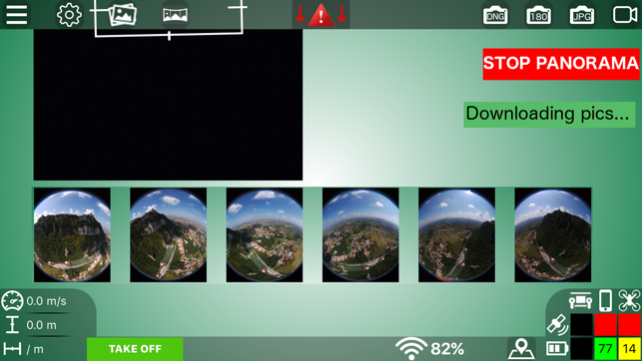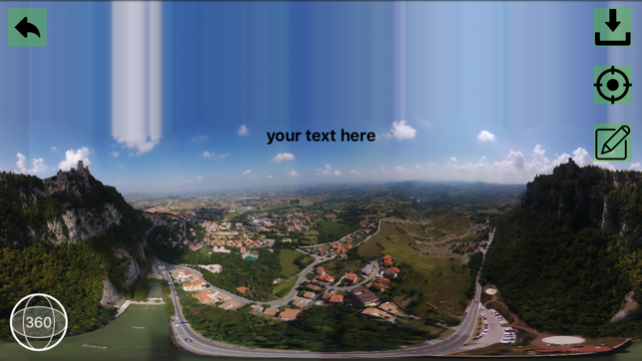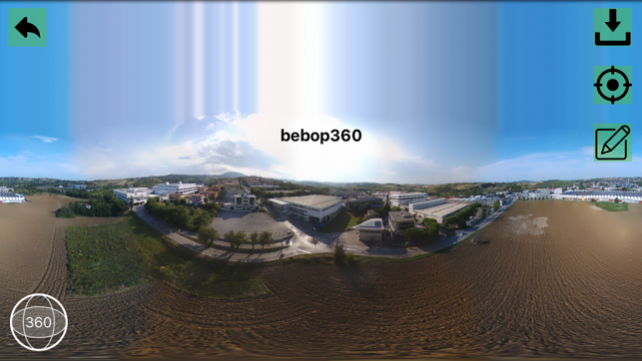Bebop 360 1.5.1
Paid Version
Publisher Description
With this app you can create stunning aerial 360 panorama with your Parrot® bebop or bebop2 Main Feature: -360 Panorama -Exponential analog stick for precise manual piloting -Piloting mode 1, 2, 3, 4 -work with: Skycontroller Skycontroller2 MFI bluetooth controller FLYPAD bluetooth controller WIFI extender -Return home -Banked Turn -Flight Limits -Media Management -Integration with Bebop Pro app -On screen information: -speed -altitude -distance -wifi signal strength -bebop battery level -device battery level -skycontroller battery level -bebop gps fix (with satellite number) -device gps fix (color coded on the precision level) -skycontroller gps fix -dinamic viewfinder -flight timer -Video streaming from the bebop -Map view -Flat Trim -Save last know Bebop Position -Super handy shortcut to system wi-fi options -Siri voice feedback Localization: - english - italian - spanish ####### 360 Panorama ###### take stunning 360 aerial panorama with this app! just pilot the drone to your favorite spot and start the process! the app will automatically take all the necessary pics, then use the "panorama manager" inside the app for stitch them together to create an immersive 360 pics to share with your friends!! This app is built with parrot SDK 3.10 -This app works with both Bebop1 and Bebop2
Feb 10, 2018 Version 1.5.1 Fixed a bug where the app could not connect to the Skycontroller 2 that come with the "Bebop 2 Power".
About Bebop 360
Bebop 360 is a paid app for iOS published in the Office Suites & Tools list of apps, part of Business.
The company that develops Bebop 360 is Michele Vagnetti. The latest version released by its developer is 1.5.1. This app was rated by 1 users of our site and has an average rating of 3.0.
To install Bebop 360 on your iOS device, just click the green Continue To App button above to start the installation process. The app is listed on our website since 2018-02-10 and was downloaded 101 times. We have already checked if the download link is safe, however for your own protection we recommend that you scan the downloaded app with your antivirus. Your antivirus may detect the Bebop 360 as malware if the download link is broken.
How to install Bebop 360 on your iOS device:
- Click on the Continue To App button on our website. This will redirect you to the App Store.
- Once the Bebop 360 is shown in the iTunes listing of your iOS device, you can start its download and installation. Tap on the GET button to the right of the app to start downloading it.
- If you are not logged-in the iOS appstore app, you'll be prompted for your your Apple ID and/or password.
- After Bebop 360 is downloaded, you'll see an INSTALL button to the right. Tap on it to start the actual installation of the iOS app.
- Once installation is finished you can tap on the OPEN button to start it. Its icon will also be added to your device home screen.